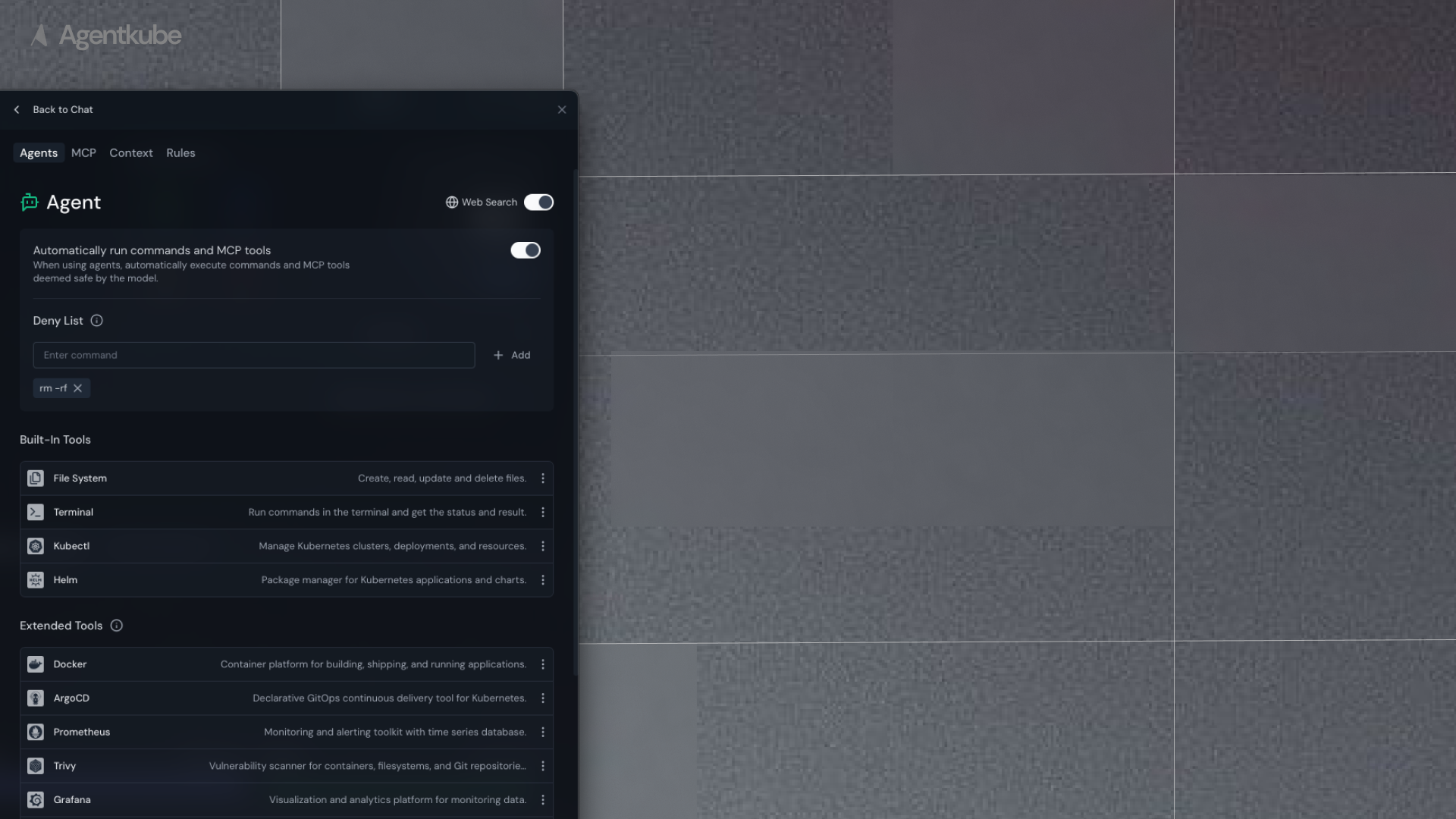
File System Tool
The File System tool enables comprehensive file and directory operations within your environment.Capabilities
- File Operations: Create, read, update, and delete files
- Directory Management: Create, list, and manage directories
- Path Resolution: Support for both absolute and relative paths
- Content Management: Search and replace operations within files
- File Monitoring: Watch files for changes
- Disk Usage: Check disk space and usage statistics
Terminal Tool
The Terminal tool provides secure command execution capabilities with comprehensive process management.Capabilities
- Command Execution: Run system commands with security validation
- Process Management: List, monitor, and terminate running processes
- System Information: Get CPU, memory, and disk usage statistics
- Security Controls: Command filtering through deny lists configured in
settings.json - Output Capture: Capture command output and error streams
Kubectl Tool
The Kubectl tool provides comprehensive Kubernetes cluster management capabilities through the standard kubectl command-line interface.Capabilities
- Resource Management: Create, read, update, and delete Kubernetes resources
- Cluster Information: Get cluster status, nodes, and system information
- Workload Operations: Manage pods, deployments, services, and other workloads
- Configuration: Handle ConfigMaps, Secrets, and persistent volumes
- Debugging: Access logs, execute commands in pods, and troubleshoot issues
- Scaling: Horizontal and vertical scaling of deployments
- Rolling Updates: Manage application deployments and rollbacks
- Port Forwarding: Access services and pods locally
- Resource Monitoring: Check resource usage and performance metrics
- Node Management: Cordon, uncordon, and drain nodes for maintenance
Helm Tool
The Helm tool provides package management for Kubernetes applications using the Helm package manager.Capabilities
- Repository Management: Add, remove, and update Helm chart repositories
- Chart Operations: Install, upgrade, rollback, and uninstall applications using Helm charts
- Release Management: Monitor status, track history, and manage configuration values
- Search: Find available charts across repositories
- Testing: Run release tests to verify functionality
- Dry Run: Preview changes before applying
- Custom Values: Use values files and command-line overrides
- Manifest Inspection: View generated Kubernetes manifests

