How to Access
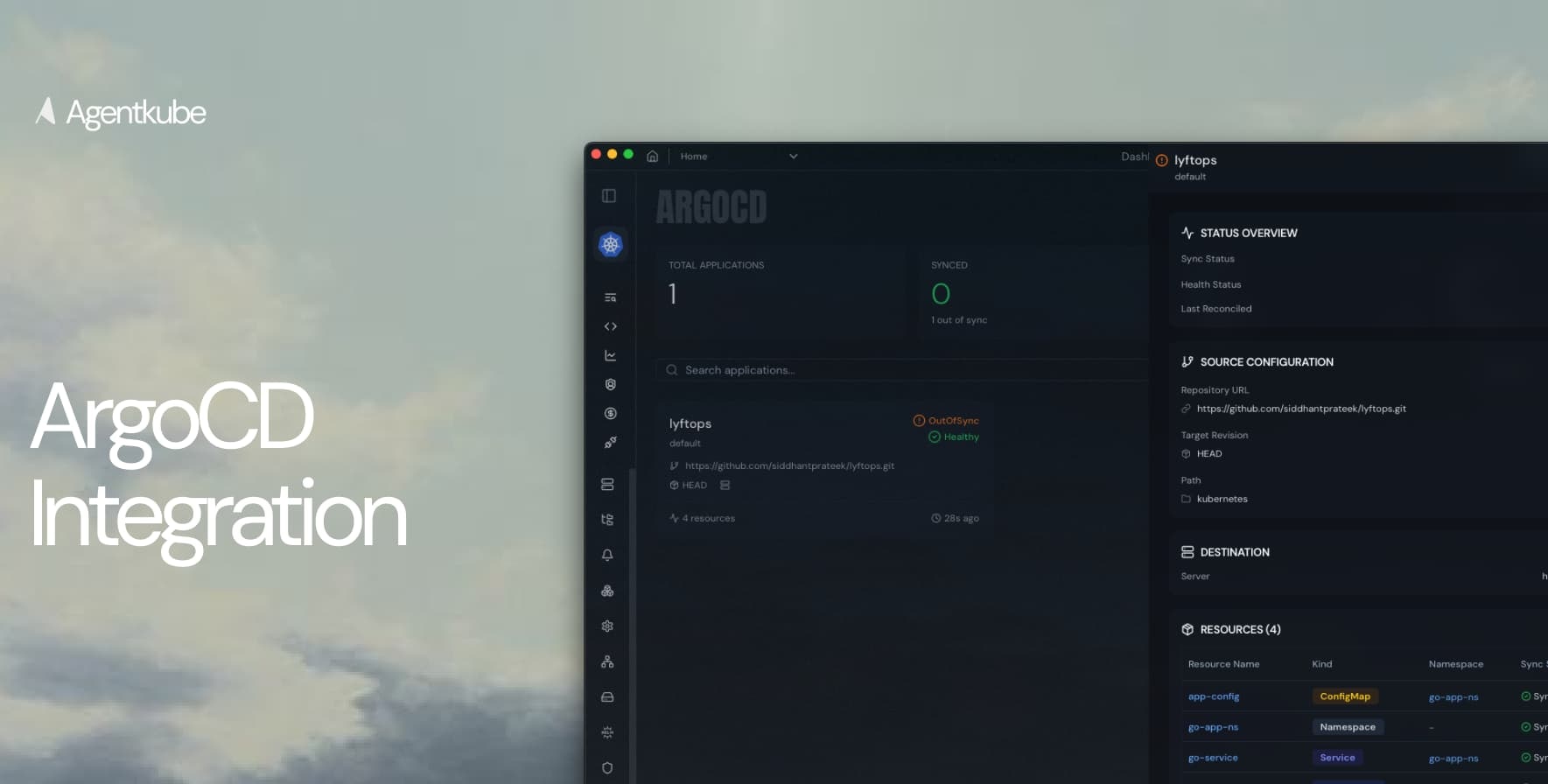
ArgoCD Integration in Agentkube IDE
- Navigate to the Integrations section in Agentkube IDE
- Select ArgoCD from the available integrations
- View your applications, sync status, and deployed resources
Features
Application Overview
View all your ArgoCD applications with key information:- Total Applications: Number of applications managed by ArgoCD
- Sync Status: Current synchronization state (Synced/OutOfSync)
- Health Status: Application health (Healthy/Degraded/Progressing)
- Last Reconciled: Timestamp of last sync operation
Application Details
For each application, you can view:- Repository URL: Git repository source
- Target Revision: Branch, tag, or commit (e.g., HEAD)
- Path: Directory path within the repository (e.g., kubernetes)
- Destination: Target cluster and namespace
- Resources: All Kubernetes resources deployed by the application
Resource Management
The integration displays all resources managed by each application:- Resource Name
- Kind (ConfigMap, Namespace, Service, etc.)
- Namespace
- Sync Status
ArgoCD Access
To perform operations like syncing applications, you need to provide ArgoCD access credentials:- Go to ArgoCD settings in the Integrations section
- Configure ArgoCD server URL
- Provide authentication credentials (token or username/password)
- Save the configuration
Status Indicators
- Synced: Application state matches the desired state in Git
- OutOfSync: Cluster state differs from Git repository
- Healthy: All resources are running correctly
- Degraded: Some resources have issues
- Progressing: Sync operation is in progress

